OK, apparently YouTube read my latest blog post. Thanks guys!
But, my brother Jon gets the credit for this one. Here’s a cut and paste from the Salvia family email chain that rattled cages earlier today. Jon writes:
FYI, I received a comment on the RNR YouTube page for one of the Donavon Frankenreiter videos. The commenter wrote that the video looked great in HD 720p. I tried watching the same video in High Quality and, well, it didn’t look like HD. After doing some Googling I came across this article from November 20th…http://www.downloadsquad.com/2008/11/20/youtube-experimenting-with-720p-hd-video/
Here’s the Donavon video that received the comment: http://www.youtube.com/watch?v=VM176Qgzcv0
So test this out. First start watching the vid in Normal Quality. Next start watching the vid in High Quality. To watch the video in HD, the commenter provided this code <&fmt=22> to add to the end of the URL.
YouTube is very quietly testing 720p HD. This is huge.
Dammit Jon, why did you get to be the first one to hear about this! I’m the older brother, WTF?! Oh, and Jon also wants me to be sure to let you know that stereo audio is enabled, too.
Anywho, we’re all winners. Just upload your 1280×720 3-5mbps h.264 128kbps AAC audio quicktime to Vimeo, YouTube, and Motionbox for the most efficient distribution of your HD content. Then once YouTube processes your video, just add &fmt=22 to the end of the url and enjoy!

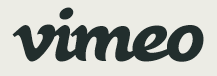

Wait, what’s Motionbox, you ask? Could be the next blog bomb here at proactively. For now, put on your steel tipped shoes then check out the link here cause you’ll be tippy-toeing the cutting edge yet again.
In the meantime, here’s a few Salvia Bros. productions in glorious YouTube HD for your viewing pleasure:

The Black Keys - Strange Times

Whartscape 2008 - The Mae Shi

Nellie McKay - Mother of Pearl
proactively • blog bombing • peter
***UPDATE***
For those of you who’ve made it this far, here’s a bonus round: embed youtube HD movies. Jon’s got the scoop again:
Add &ap=%2526fmt%3D22 to the “value” of the object’s movie parameter and the embed “src” paramater. Looks HD to me but loads very, very slowly. Also, the YouTube embed is still the same 4:3 ratio size. Letterbox bars are included. However, once in full screen it becomes apparent, I think. Try it out for
yourselves.
And not to put his journalistic integrity integrity into question, Jon cited his source to boot.
So lets see some HD YouTube embeds of 5dmarkii footage, Canon HV20 & HV30 footage, Nikon D90 footage, RED One footage! If you got something hot, post it in the comments!
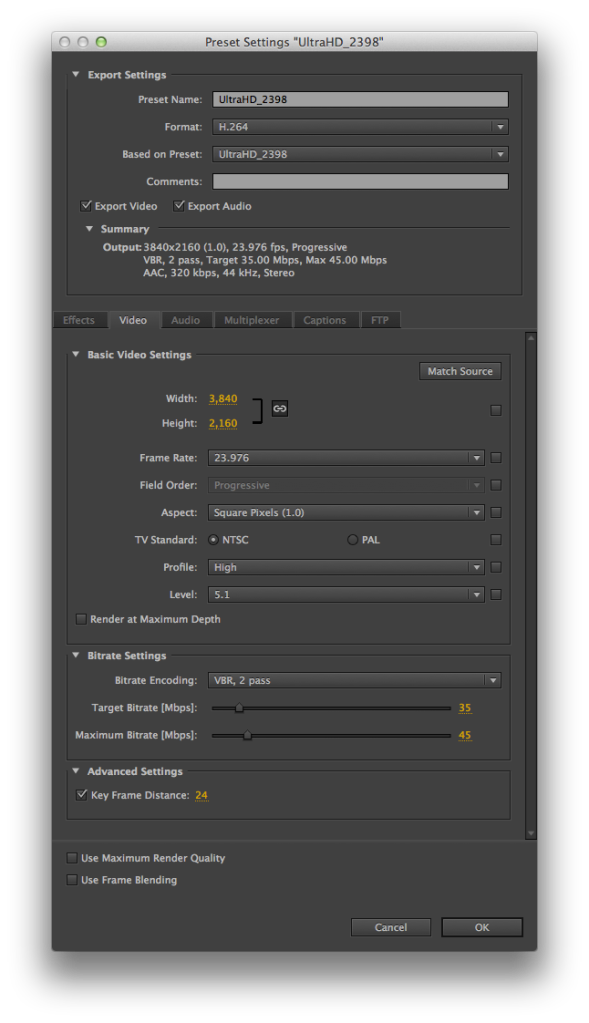
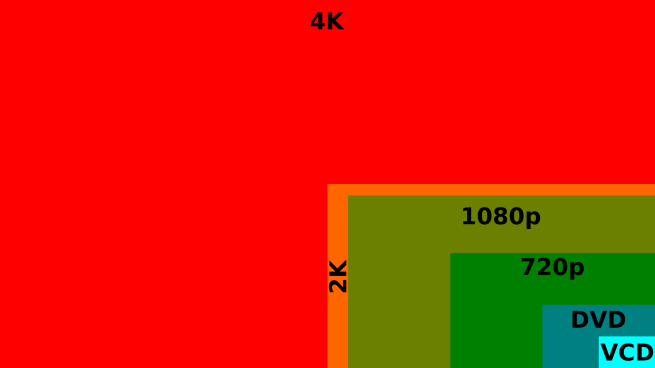

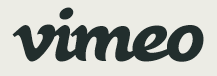




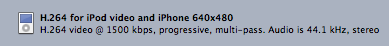
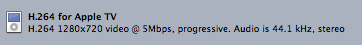
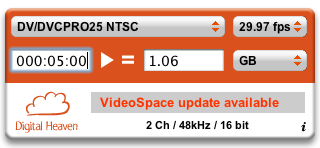
Recent Comments